When designing in R2Ware, here are some reasons for freezing:
The drill core is in contact with an anchor pin
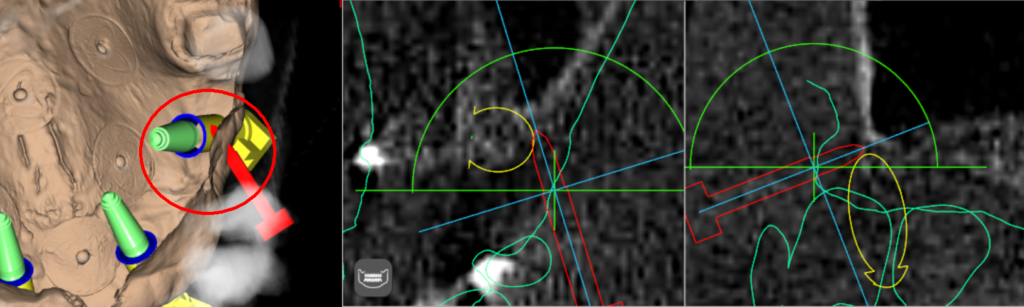
If you have exported the file already, you can go back, make modifications, and export up to 5 times. In this case, the location of the anchor should be moved.
When the drill cores are in contact with each other
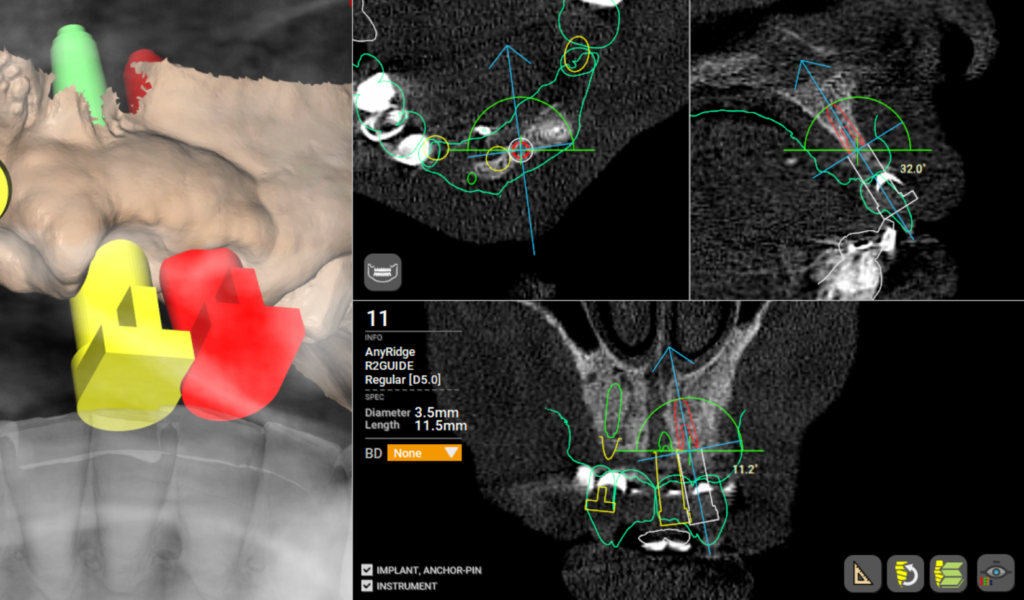
Drill cores will require enough space, so any obstructions will need to be moved.
Drill core deviates from scan data

Accidentally moving the implant could have caused the drill core to move. You can drag the implant back to its original location.
When drawing boundaries, you do not include a drill core
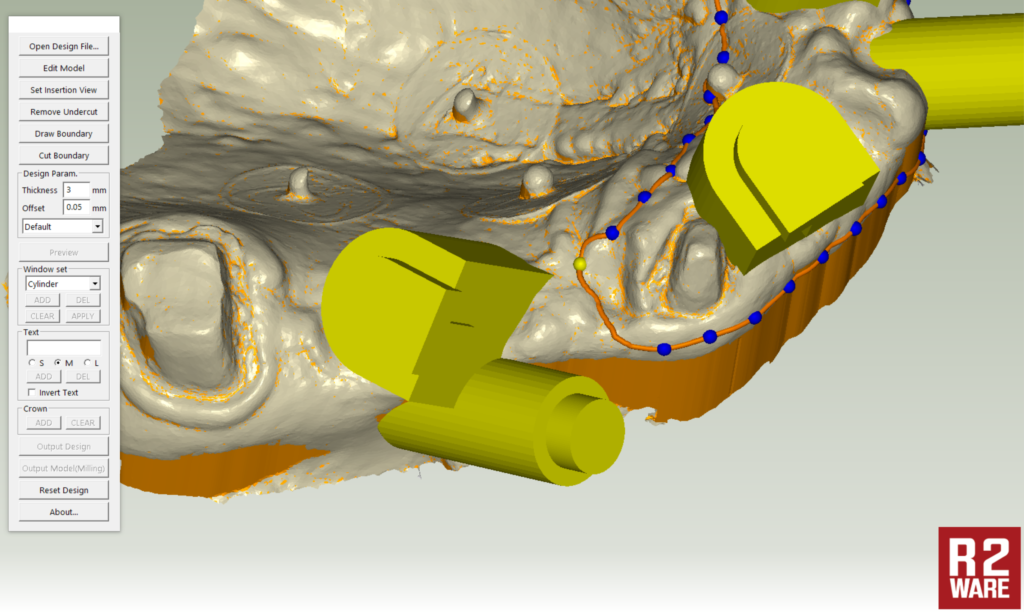
Not including the drill core will cause errors. Simply drag the blue dots to bring the drill core within the boundary. If you cut the boundary before you including all the drill cores in the boundary, then reset the design.
The bottom of the scan data is in a blocked solid form
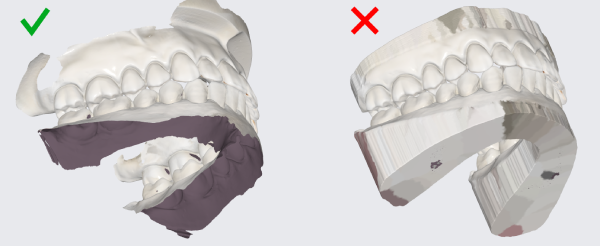
Hollow form of the STL file is recommended.