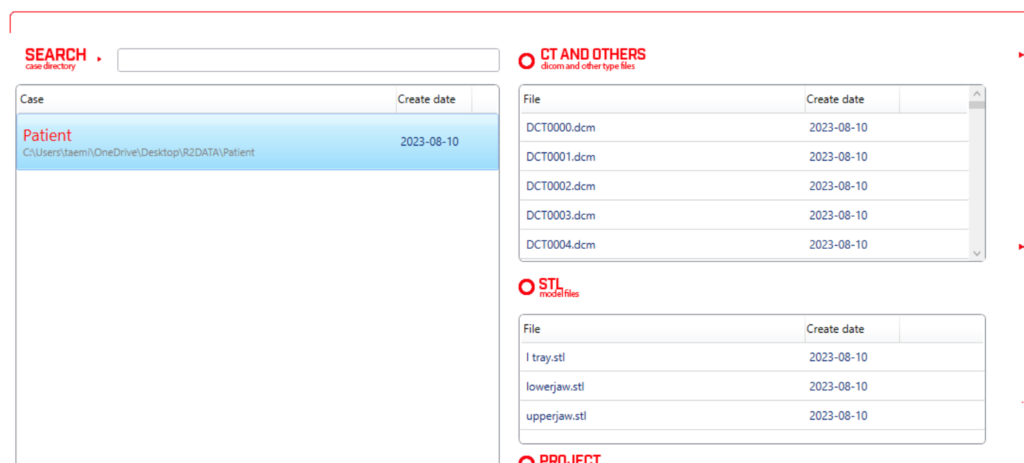The STL files may not be may not be in the same folder as the CBCT dicom files in the R2Data folder. The software will only read one type file if they are in a separate folder.
Drag and drop the CBCT dicom and STL files into the patient folder. Make sure the STL and the dicom files are not separated by individual folders.
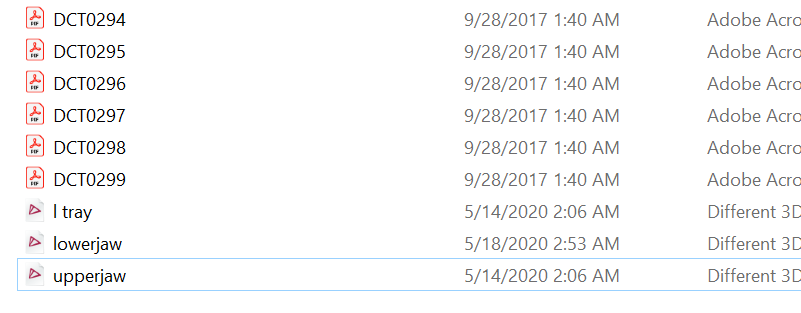
Open R2Gate and login to find the files in the software.