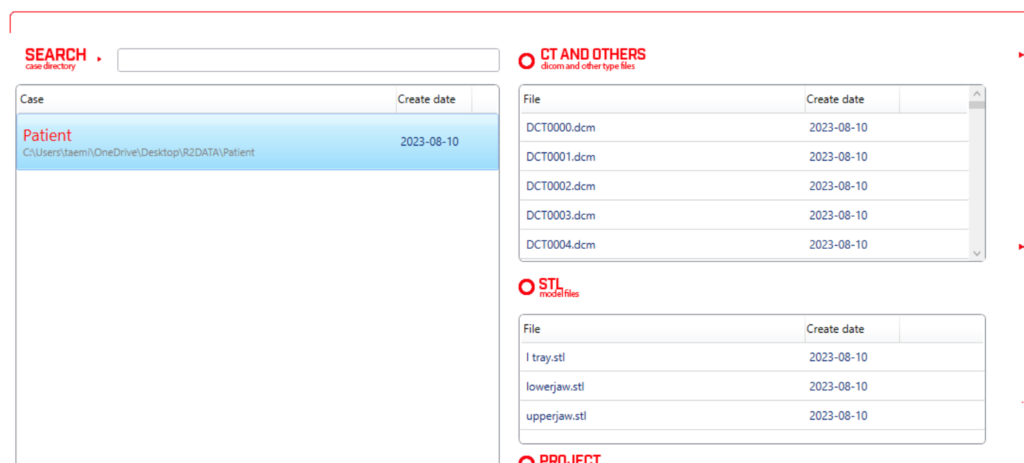Both CBCT dicom files and STL files must be in the same R2DATA folder for R2Gate software to recognize the files.
After R2Gate is downloaded, R2DATA will be created.

Create a patient file in the R2DATA folder.
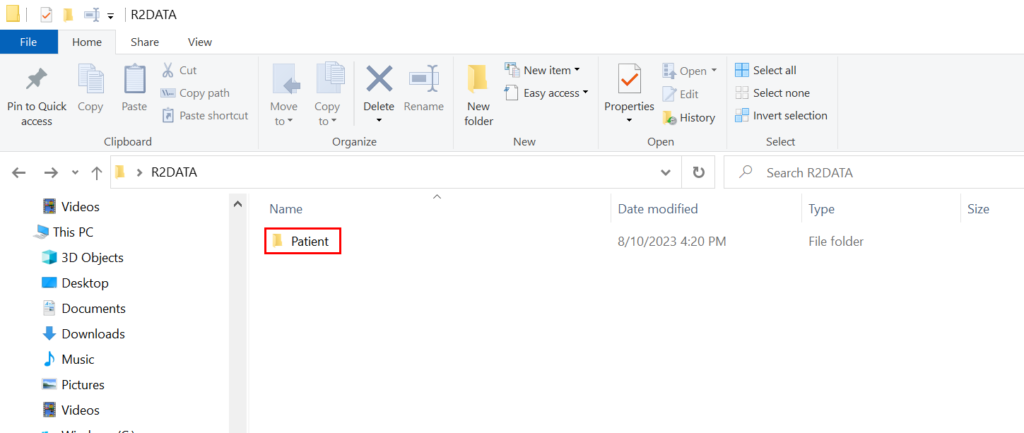
Drag and drop the CBCT dicom and STL files into the patient folder. Make sure the STL and the dicom files are not separated by individual folders.
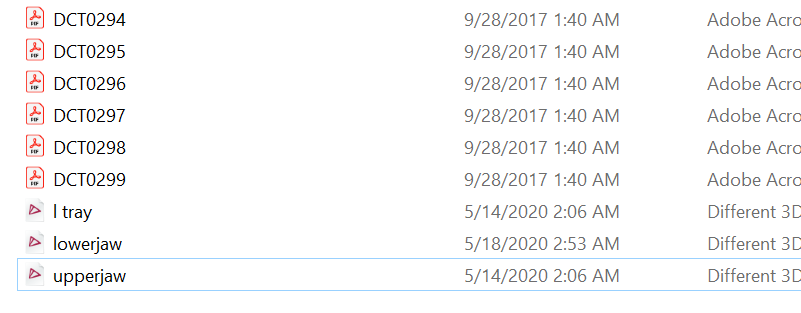
Open R2Gate and login to find the files in the software.