Order Form
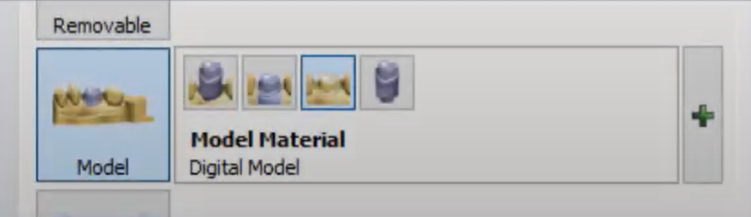
The RP analog may not fit into the printed model if the options are not selected correctly. When filling in the order form, select [MegaGen] as the Model Material in [Model]. If you do not have MegaGen as an option, you can download either the Ti-Gen (custom abutment) or ZrGen (ti-base) library from our digital library to add the Model Material.
Control Panel
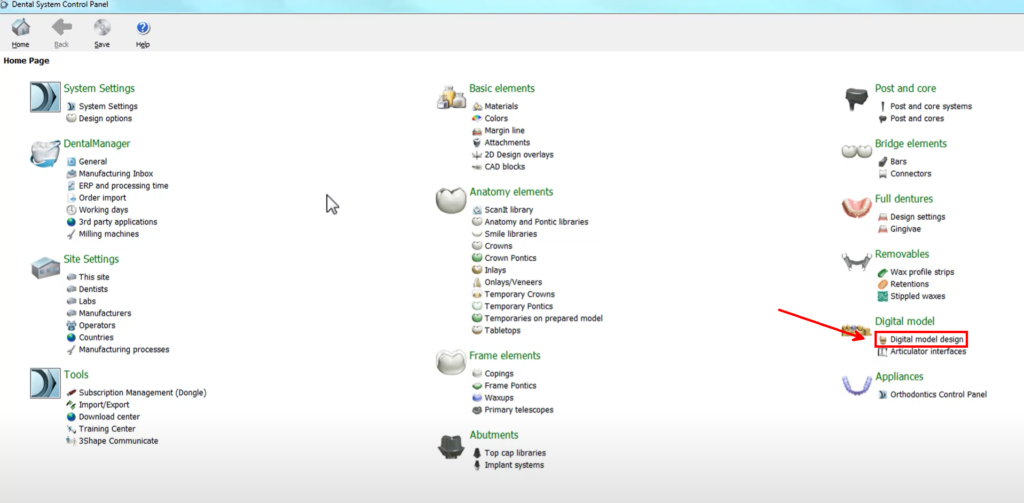
If this does not work, then go to Dental System Control Panel -> Digital mode design.
Scroll down to use one of the Model Material. Scroll towards the right to find [Analog to Model Spacing] and change the value to 0.05 mm. If you download our library, the MegaGen Model Material will already be saved as 0.05 mm.
If the analogs do not fit even after the change, you can decrease or increase the value to control the tolerance.