Light Bite
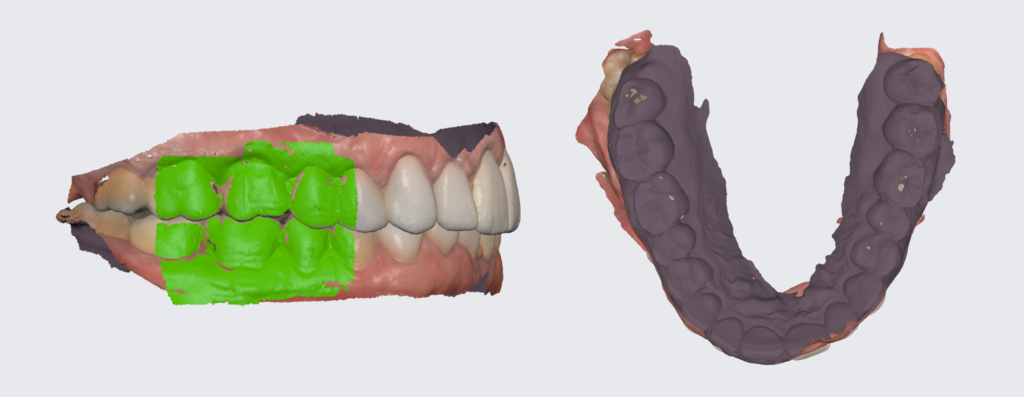
After capturing the bite on one or both sides, rotate the data to check the bite registration. Dots indicate an overlap which shows good amount of contact but not excessive. This is good data that can be saved.
Heavy Bite
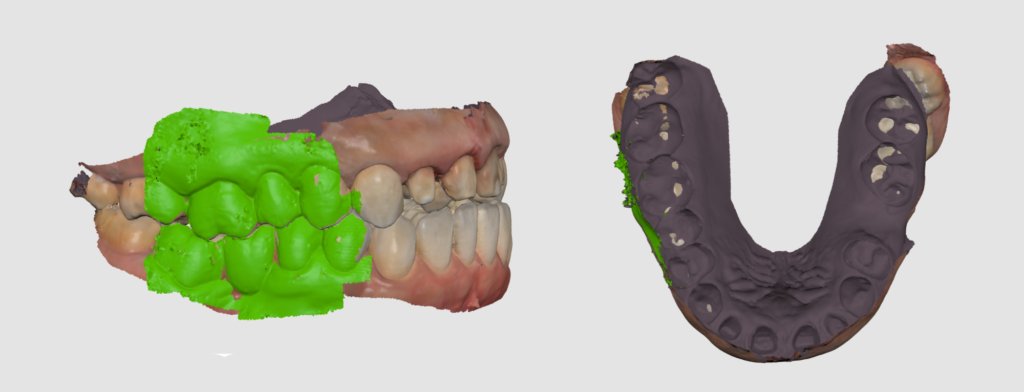
This bite is a lot heavier with bigger overlap. For heavier bites, it is recommended to rescan the bite to see reproduce the same results. If the bite is the same, then this is the patient’s bite. If the bite is better, then the new result can be saved.
Adjust Occlusion
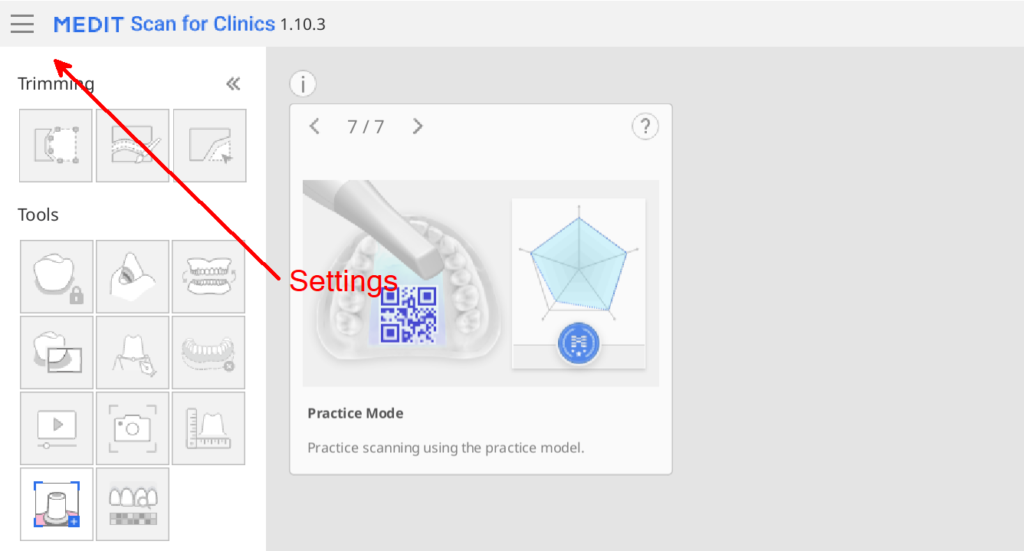
If you are frequently scanning incorrect or excessively heavy bites on one side or both, try to adjust the occlusion. Click on settings at the top right of Scan for Clinics.
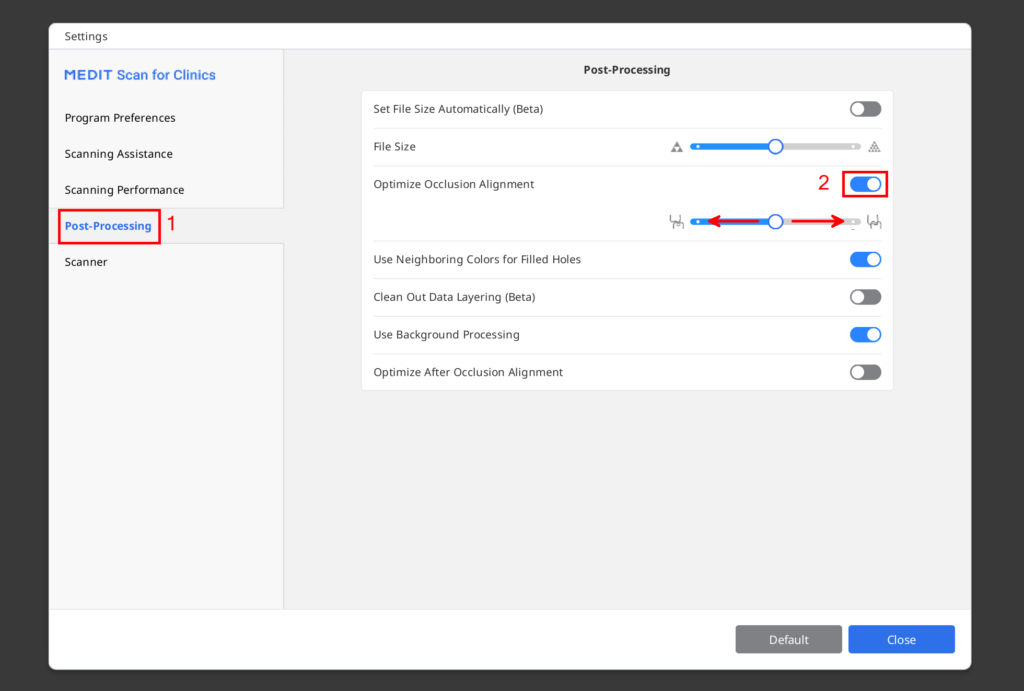
Click [Post-Processing], then [Optimize Occlusion Alignment]. If you are scanning bites that overlap too much, drag the occlusion to the left. If you are scanning very light bites that do not overlap, then drag the selection to the right.